Hi all …
Today’s post is all about calling functions using Simple Strings.
Here we will do two things.
1. Call a function without parameters.
2. Call a function with parameters.
Image may be NSFW.
Clik here to view.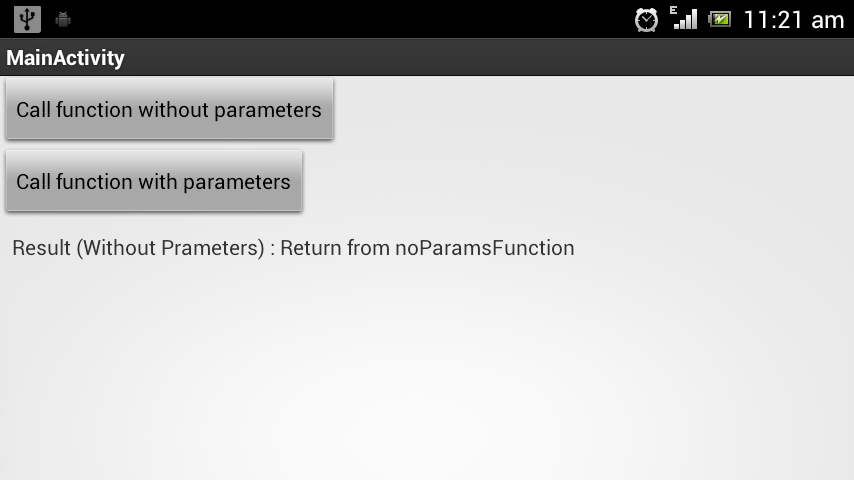
Image may be NSFW.
Clik here to view.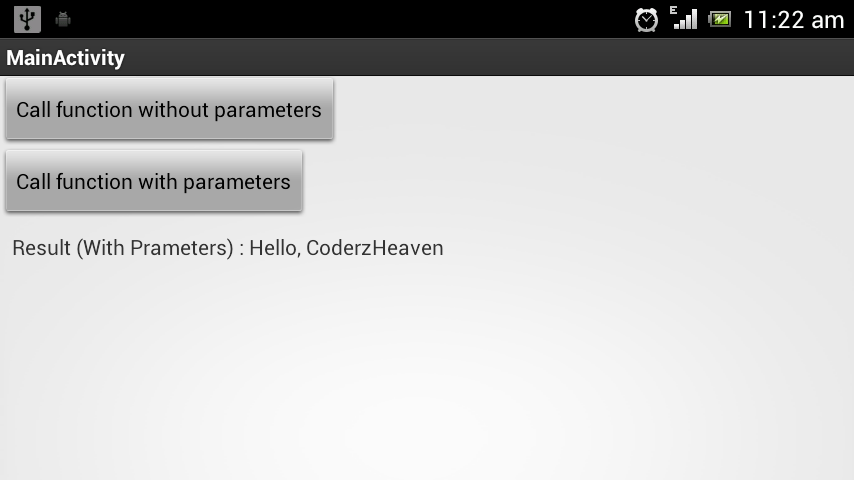
This is the class which contains the functions that we are going to call using “simple Strings”.
package com.coderzheaven.Stringtofunction;
public class Test {
public String functionWithParams(String p1, String p2) {
return p1 + ", " + p2;
}
public String noParamsFunction() {
return "Return from noParamsFunction";
}
}
Now this is the main activity that calls these functions.
package com.coderzheaven.Stringtofunction;
import java.lang.reflect.Method;
import android.app.Activity;
import android.os.Bundle;
import android.util.Log;
import android.view.View;
import android.view.View.OnClickListener;
import android.widget.Button;
import android.widget.TextView;
public class MainActivity extends Activity {
String TAG = getClass().getSimpleName();
TextView tv;
@SuppressWarnings("rawtypes")
@Override
public void onCreate(Bundle savedInstanceState) {
super.onCreate(savedInstanceState);
setContentView(R.layout.activity_main);
final Object paramsObj[] = { "Hello", "CoderzHeaven" };
final Class[] class_params = { String.class, String.class };
final String class_name = getPackageName() + ".Test";
Button b1 = (Button) findViewById(R.id.button1);
b1.setOnClickListener(new OnClickListener() {
public void onClick(View v) {
/** This is the function without parameters in Test.java **/
callFunctionWithoutParameter(class_name, "noParamsFunction");
}
});
Button b2 = (Button) findViewById(R.id.button2);
b2.setOnClickListener(new OnClickListener() {
public void onClick(View v) {
/** This is the function with two parameters in Test.java **/
callFunctionWithParams(class_name, "functionWithParams",
class_params, paramsObj);
}
});
tv = (TextView)findViewById(R.id.tv);
}
@SuppressWarnings({ "rawtypes", "unchecked" })
void callFunctionWithoutParameter(String class_name, String function_name) {
try {
Class c = Class.forName(class_name);
Method m = c.getMethod(function_name);
Object iClass = c.newInstance();
String p = (String) m.invoke(iClass);
Log.i(TAG, p);
tv.setText("Result (Without Prameters) : " + p);
} catch (Exception e) {
e.printStackTrace();
}
}
@SuppressWarnings({ "rawtypes", "unchecked" })
void callFunctionWithParams(String aClass, String aMethod, Class[] params,
Object[] args) {
try {
Class c = Class.forName(aClass);
Method m = c.getDeclaredMethod(aMethod, params);
Object i = c.newInstance();
String p = (String) m.invoke(i, args);
Log.i(TAG, p);
tv.setText("Result (With Prameters) : " + p);
} catch (Exception e) {
e.printStackTrace();
}
}
}
Now this is the layout that the mainactivity uses.
<LinearLayout xmlns:android="http://schemas.android.com/apk/res/android"
xmlns:tools="http://schemas.android.com/tools"
android:layout_width="match_parent"
android:layout_height="match_parent"
android:orientation="vertical" >
<Button
android:id="@+id/button1"
android:layout_width="wrap_content"
android:layout_height="wrap_content"
android:text="Call function without parameters" />
<Button
android:id="@+id/button2"
android:layout_width="wrap_content"
android:layout_height="wrap_content"
android:text="Call function with parameters" />
<TextView
android:id="@+id/tv"
android:layout_width="wrap_content"
android:layout_height="wrap_content"
android:padding="@dimen/padding_medium"
android:text="@string/hello_world"
tools:context=".MainActivity" />
</LinearLayout>
Link to this post!